We’re excited to announce that your e-edition (digital replica) has changed. To help with this transition, we have prepared some answers to frequently asked questions and want to highlight some new and improved features.
Your subscription login remains the same for the new e-edition. In addition, you can still access it via our website, app or the daily email.
If you access the e-edition through one of our e-edition specific apps, those will update automatically to the new version without the need for you to download a new app. You will, however, need to re-login with the same credentials you have used in the past.
Check out what’s new with our refreshed design.
IMPROVED FEATURES
- Easier navigation – the tool bar appears across the top of the page with multiple arrows to direct you to more content

- Improved article readability – click anywhere on an article and it will pop up in text form with more options to increase visibility

- Better zoom features – options to increase/decrease type size stay readily available in the tool bar and in the article view. Other options to toggle between page fit/page fill or view as a single page or double page

NEW FEATURES
- Clippings – use this tool to drag & create a clipping to share, download or print content
- Bookmarks – use this tool to save articles or pages to return to later

APP CHANGES
If you use one of our e-edition specific apps, you can continue using the same app but will notice some changes.
Popular features such as double tap to zoom, one-click to open an article to read, printing and changing the size of the text remain within the app.

You can explore those options and app settings at the bottom of the page.
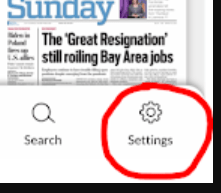
You’ll find there is lots to explore with your refreshed e-edition. Delivery of our news content in a format that is beneficial to you is our number one priority. We continue to listen to our audiences for ways to improve, so we’re not done yet. Look for announcements on enhancements in the coming months.
Read more below for answers to frequently asked questions.
Will I still be able to print articles and pages of the newspaper from the e-edition?
Yes, there is still a print feature that is found in the navigation bar at the top or in the icons at the top of an article in the article reader.
Here is where it is found in the navigation bar on the main page:

And here is where it is found at the top of the article reader page:

In addition to printing, you can also save as a PDF using the same option or you can use the “download” button on the main navigation bar to simply download pages without printing.
Will I be able to search for articles within an edition or search past editions in your archive?
Yes, there is search functionality to find articles within an edition and an archive to search past editions. There is up to 30 day access to archived editions.

Is there still an index to jump to sections or pages?
The index feature from the previous e-edition has changed to help improve navigation and is now called Pages. It can be found in the bottom left corner of the e-edition and opened by clicking the tab.
You can see what it looks like here:

Once you click the Pages tab, it will open a view with section labels and a thumbnail view of pages that can also be clicked to load that page.

MENU FEATURES
There are also menu options on the far righthand side of the navigation bar. In order, these selections are:

- Section list – quickly jump to sections of today’s publication





